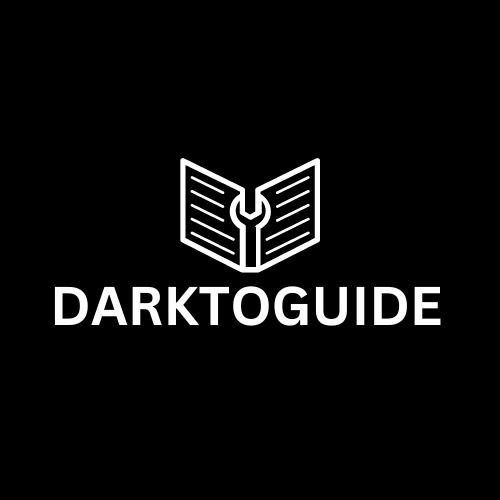Transfer JPG to PNG
Introduction
In today’s digital era, where visuals reign supreme, the format of an image holds immense significance. Whether it’s for social media, websites, or graphic design projects, understanding the nuances between different image formats is crucial for achieving optimal results.
In this comprehensive guide, we delve into the fascinating world of image conversion, focusing specifically on the process of transforming JPG files PNG format.
Join us as we unravel the essence of JPG and PNG, explore methods to discern between them, examine the primary differences, assess the feasibility of conversion, and conclude with insights into the transformative potential of image conversion in the digital landscape.
What are the JPG and PNG?
JPG (or JPEG): Joint Photographic Experts Group, commonly abbreviated as JPEG, is a widely-used image format renowne for its efficient compression algorithms.
JPG files excel in compressing photographic images, making them ideal for photographs and complex graphics while minimizing file size.
PNG: Portable Network Graphics is a raster graphics file format know for its lossless compression and support for transparency.
PNG files are preferred for images with sharp edges, transparent backgrounds, and illustrations, where preserving image quality and transparency is paramount.
How to Identify JPG or PNG Images?
Distinguishing between JPG and PNG images can be done through various methods:
- File Extension: Check the file extension of the image file. JPG files typically end with “.jpg” or “.jpeg,” while PNG files have the extension “.png.”
- File Properties: Right-click on the image file, select “Properties” (or “Get Info” on macOS), and navigate to the “Details” tab. Here, you can find information about the image file, including its format.
- Image Editing Software: Open the image file in image editing software like Adobe Photoshop or GIMP, where you can view the file format in the software’s interface.
Differentiating Between JPG and PNG
The primary disparities between JPG and PNG formats encompass compression methods, transparency support, and suitability for different types of images:
- Compression: JPG utilizes lossy compression, sacrificing some image data to reduce file size. PNG employs lossless compression, preserving image quality without compromising on file size.
- Transparency: PNG supports alpha channels, allowing for transparent backgrounds and layers. JPG does not support transparency and typically features a solid background color.
- Suitability: JPG is best suite for photographs and images with intricate details and many colors. PNG is ideal for images requiring transparency, such as logos, graphics, and images with sharp edges.
Can JPG be Converted to PNG?
Yes, it is entirely feasible to convert JPG images to PNG format using various online converters, software applications, or image editing tools.
These tools facilitate the seamless conversion of JPG images to PNG while preserving image quality and transparency, if applicable.
However, it’s essential to note that converting from JPG to PNG will not restore any lost image quality resulting from JPG compression.
Conclusion
In conclusion, image conversion from JPG to PNG unlocks a world of possibilities in the digital realm.
By understanding the distinctions between JPG and PNG formats, discerning their applications, and leveraging the capabilities of image conversion tools,
individuals and businesses can optimize image quality, transparency, and compatibility across diverse platforms and mediums.
Whether it’s enhancing website graphics, creating digital art, or ensuring seamless integration across devices,
image conversion serves as a cornerstone of digital communication and expression, empowering users to elevate their visual storytelling in the ever-evolving digital landscape.