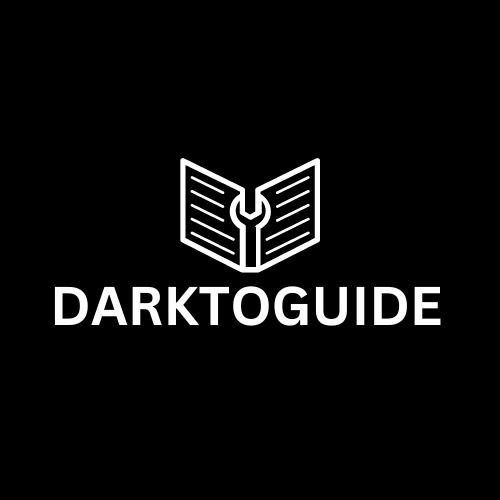QuickBooks is an indispensable tool for managing finances, but like any software, it’s not without its hiccups. One such common issue is Error Code 15222. This error can disrupt your workflow and cause unnecessary frustration. In this article, we’ll delve into effective solutions to resolve QuickBooks Error Code 15222.
Understanding QuickBooks Error Code 15222
QuickBooks Error Code 15222 often occurs due to issues with the software’s update features. It can be caused by an outdated version of Internet Explorer or improper configurations in your antivirus settings. This error can prevent you from downloading crucial updates, leaving your software vulnerable to bugs and security threats.
Common Causes of QuickBooks Error Code 15222
- Outdated Internet Explorer.
- Inadequate browser settings.
- Antivirus or firewall interference.
- Digital signatures issues.
Step-by-Step Solutions
1. Update Internet Explorer
Updating your Internet Explorer is crucial for seamless QuickBooks operation. Follow these steps:
- Open Internet Explorer.
- Go to the “Tools” menu and select “Windows Update.”
- Install any available updates.
2. Adjust Browser Settings
Misconfigured browser settings can hinder QuickBooks updates. Ensure the following settings are correctly configured:
- Enable SSL 2.0 and SSL 3.0.
- Disable publisher’s certificate revocation.
3. Configure Antivirus/Firewall Settings
Antivirus software or firewall settings may block QuickBooks updates. Add QuickBooks to your list of trusted applications or temporarily disable these security features while updating.
4. Resolve Digital Signatures Issues
Digital signatures are vital for secure updates. Follow these steps:
- Close QuickBooks.
- Go to C:\Program Files\Intuit\QuickBooks (year).
- Locate and right-click on QB32.exe, then select “Properties.”
- Navigate to the “Digital Signatures” tab.
- Ensure that “Intuit Inc.” is selected in the signature list.
Frequently Asked Questions
1. Is Error Code 15222 a serious issue?
QuickBooks Error Code 15222 can potentially expose your software to vulnerabilities. It’s essential to address it promptly.
2. Can I ignore this error and continue using QuickBooks?
It’s not advisable. Ignoring this error may lead to software instability and potential security risks.
3. Are there other error codes related to updates?
Yes, QuickBooks has various error codes related to updates, and each may require specific troubleshooting steps.
4. Why is Internet Explorer crucial for QuickBooks updates?
QuickBooks relies on Internet Explorer components for secure and efficient updates.
5. Can I seek professional help for resolving this error?
Absolutely. If you’re unsure about any step or encounter difficulties, it’s best to consult a QuickBooks expert.
Conclusion
QuickBooks Error Code 15222 can be frustrating, but with the right steps, it’s easily fixable. By updating Internet Explorer, adjusting browser settings, and configuring antivirus/firewall settings, you can ensure smooth operations.