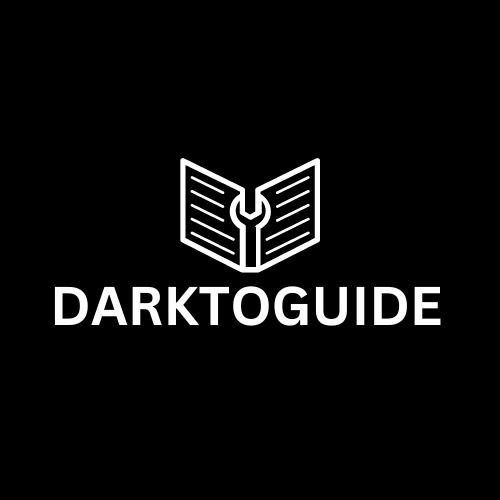What is Tally and how to start Tally?
The accounting and financial management programmed Tally is popular in India and several other nations. It is known for its user-friendly interface and is used by businesses of all sizes, accountants, and financial professionals to manage accounting, inventory, taxation, and financial aspects of their operations. Tally software offers various features and modules that assist in day-to-day financial tasks, including ledger management, journal entries, financial reporting, and compliance with tax regulations.
To get started with Tally, follow these steps
Purchase or Download Tally
You can purchase Tally software from the official Tally Solutions website or from authorized resellers. There may be different versions available, so choose the one that suits your needs.
Install Tally
Once you have the software, follow the installation instructions provided by Tally Solutions. It’s typically a straightforward process, similar to installing any other software on your computer.
Create a Company
After installation, open Tally. The first step is to create a company. A company in Tally can represent an actual business entity. You’ll be prompted to enter company details, including the company name, address, financial year, and other relevant information.
Learn Tally’s Interface
Familiarize yourself with Tally’s user interface. It consists of various menus and buttons for different tasks, such as Masters, Display, Transactions, and Reports. You’ll find options to create ledgers, vouchers, and view financial reports.
Create Ledgers
Ledgers in Tally represent individual accounts, such as bank accounts, debtors, creditors, expenses, and income. Set up your ledgers by navigating to “Accounts Info” and then “Ledgers.”
Record Transactions
Start recording transactions in Tally. For example, you can create sales invoices, purchase bills, and payment vouchers. Tally simplifies this process by providing pre-configured voucher types for various transactions.
Learn to Use Masters
Start Tally uses “masters” to store information about different entities, including customers, suppliers, and inventory items. Explore the “Masters” section to set up these details.
Manage Inventory
If your business involves inventory management, you can create inventory items, stock groups, and stock categories in Tally to track your products’ movement.
Generate Reports
Tally provides a wide range of financial reports, such as balance sheets, profit and loss statements, and cash flow statements. Use these reports to gain insights into your company’s financial health.
Manage Taxation
Tally simplifies taxation processes by allowing you to configure GST (Goods and Services Tax) rates and generate GST-compliant invoices, tax reports, and e-filing returns.
Online Support and Tutorials
Take advantage of online resources, tutorials, and support provided by Tally Solutions. You can find a wealth of information and guides on their official website.
Tally Course or Training
Consider enrolling in a Tally course or training program to enhance your skills and knowledge. Tally Solutions offers official training, and there are many educational institutions and online platforms offering Tally courses.
Stay Updated:
Tally software is regularly updated to accommodate changes in tax laws and regulations. Ensure that you keep your Tally software up to date with the latest releases and statutory updates.
Starting with Tally course in Chandigarh sector 34 It is relatively straightforward, and many users find it intuitive, especially with the software’s user-friendly interface. Whether you’re a business owner or an accountant, Tally can help streamline your financial and accounting tasks.
What is customization in Tally?
Customization in Tally refers to the process of tailoring the Tally accounting software to meet specific business needs and requirements. Tally is a flexible software that can be adapted to various industries, businesses, and unique accounting and financial workflows. Customization allows users to make Tally more suitable for their specific use cases. Here are some aspects of customization in Tally:
Voucher Customization
Start Tally allows users to create custom voucher types. This is useful for businesses that have unique financial transactions or specific requirements not covered by standard voucher types. For example, you can create a custom voucher for a specific type of expense or receipt.
Field Customization
Users can customize the fields within existing voucher types. You can add, remove, or modify fields to capture additional information relevant to your business. This feature is valuable for industries that have unique data requirements.
Invoice Customization
Tally offers the ability to customize invoices and reports. You can modify the layout, add logos, change fonts, and include specific information on invoices and financial reports. This feature helps in presenting a professional and branded appearance to customers and clients.
Tally Add-On Modules
Tally supports the integration of third-party add-on modules. These modules can extend Tally’s functionality to meet specific business needs. For example, you can add inventory management modules, payroll modules, or advanced reporting tools to enhance Tally’s capabilities.
User-Defined Fields
Tally enables users to create user-defined fields to store additional information that is specific to their business. These fields can be used for storing data that may not be part of the default Tally structure.
Data Entry and Workflow Customization
Users can customize data entry workflows to match their business processes. This includes defining approval hierarchies, configuring validation rules, and automating specific actions during data entry.
Data Import and Export
Tally training in Chandigarh sector 34 It provides tools for importing and exporting data. Users can customize data formats and mappings to ensure compatibility with other systems and software used in the organization.
Taxation Customization
Tally allows customization of tax configurations to accommodate different tax structures and regulations. This is especially important for businesses operating in multiple regions with varying tax laws.
Security and Access Control
Customization extends to user roles and permissions. You can define who has access to specific data and functions within Tally, ensuring data security and compliance with internal policies.
Statutory Compliance
Tally can be customized to comply with the statutory requirements of various regions and countries. Users can configure tax codes, GST rates, and other statutory details to ensure compliance with local tax laws.
Report Customization
Tally provides report customization options, allowing users to create custom reports and dashboards tailored to their specific reporting needs. You can choose the data, format, and layout of reports.
Customization in Tally empowers businesses to make the most of the software by adapting it to their unique processes and requirements. Whether it’s a simple logo addition to invoices or complex workflow adjustments, Tally offers a range of customization options to suit a variety of industries and business operations.
Read more article:- Darktoguide.